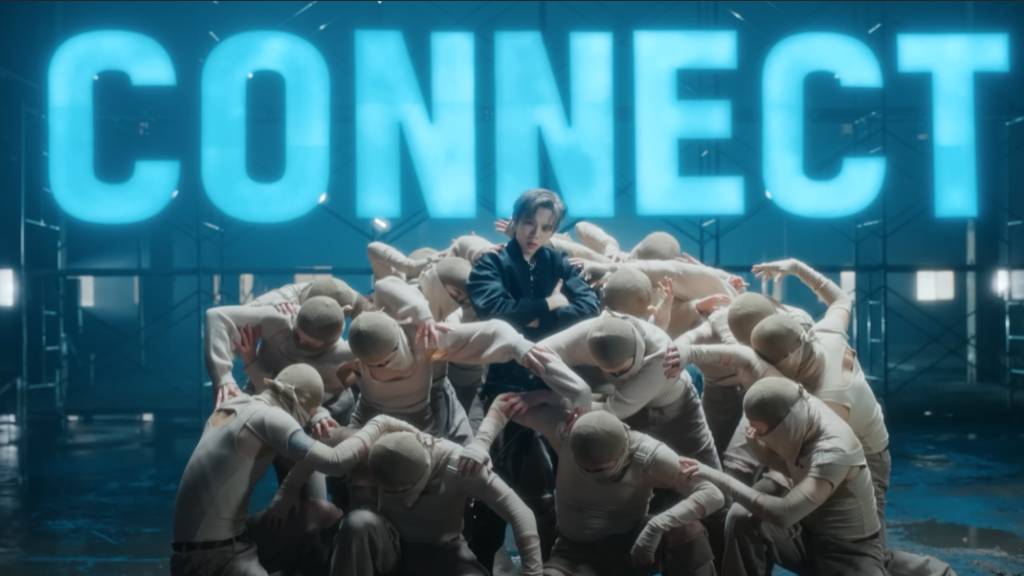Ever wondered how to recreate a teaser? Teasers are always highly anticipated by K-pop fans. They introduce the new comeback concept, reveal what colors members have dyed their hair, and leave sneak peaks that can be added to fan theories and fan edits.
In early November, Billlie, Mystic Story’s up and coming girl group, released their mini album, the Billage of perception: chapter one. Leading up to the release, they dropped multiple teasers that centered around nostalgia and like the mini album title suggests, perception. Here is a step by step tutorial on how to edit your photos like the Billlie teasers.
Pastel Childhood Memories
One of the themes in the teasers was sleepover. The color scheme was full of pastel pinks, blue, and purples. There is a softness to the picture, but the bright colors of the bear and the members’ hair are eye-catching.
Before

After

What to do on Polarr:
In the Light section of the app, you should make some adjustments to mimic the dreamy effect of the photo.
- Exposure: 15
- Brightness: 5
- Contrast: -15
- Highlights: 15
In the Color section, to emphasize the pink and purple tones you should do as follows. You need to make sure the color of the photo is not lost while changing the brightness.
- Temperature: 6
- Tint: 15
- Vibrance: 21
- Saturation: 16
In the Effects section, you would increase the diffuse setting to add some softness.
- Diffuse: 17
Vintage Recollection
Another concept present in the teasers features warm tones and high contrast lighting and shadows. The colorful stripes of the members’ shirts compliment the dark brown background.
Before

After

What to do on Polarr:
In the Light section, you should adjust the contrast to mimic the lighting of the teasers.
- Exposure: 25
- Brightness: -14
- Contrast: 25
- Shadows: -27
In the Color section, to increase the brightness of the colors, you should adjust the following settings.
- Temperature: 28
- Vibrance: 20
- Saturation: 20
In the Effects section, you can adjust the diffuse setting a little bit so there will be high contrast in the lighting, but the photo will not look too harsh. The bright lighting from the teasers are probably from natural light, and these effects will achieve that look through photo editing.
- Diffuse: 11
New Beginnings in the Rain
With purple and blue tones, the third concept in the teasers is full of mystery. The members stand in the rain, which is often a symbol of new beginnings. From the nostalgia of childhood and memories, the change in color scheme shows how the story has moved forward from the past to the present.
Before

After
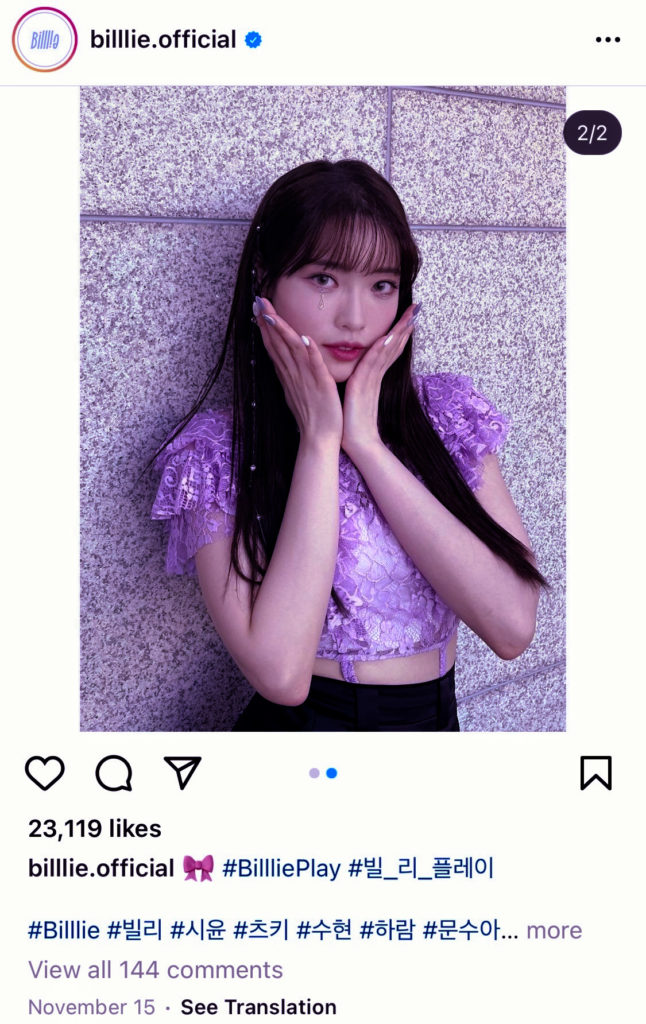
What to do on Polarr:
In the Light section, you should bring down the brightness to emphasize purple moody tones.
- Brightness: -34
- Contrast: -36
- Highlights: -21
- Shadows: -54
In the Color section, you can turn up the purple tones.
- Temperature: -25
- Tint: 45
In the Effects section, you should adjust the diffuse setting slightly.
- Diffuse: 19
In the Detail section, you should tone down the clarity of the photo to add to the mystery.
- Clarity: -25
Experimenting with the color scheme, lighting, and other effects to convey a certain mood or message was an interesting insight into the way teasers are created to build momentum for a debut or comeback. As the title of the mini album the Billage of perception suggests, through filters one’s perception of a photo can change.
Want more? Read about how we recreated NCT photos here!